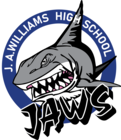Parent Teacher Interviews October 18th 4:00 -7:00 pm
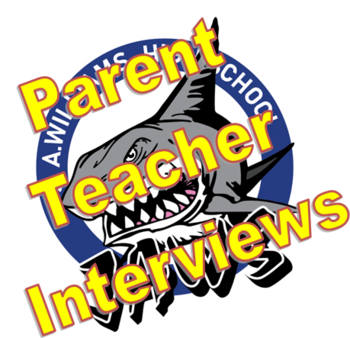
Parent Teacher Interviews will take place on Wed. October 18th from 4:00 and 7:00 pm
Welcome to October and our first round of Parent-Teacher Interviews! These interviews will take place this upcoming Wed. Oct 18th in our school gym (Bold Center Fieldhouse #2). We will be there to meet with you between 4:00 and 7:00 pm and would love for you to come out, meet us and talk about your child(ren)’s progress. Throughout the evening we will also be running various information sessions on some of our programming offered at JAWS.
Report Cards are being printed and will be sent home with your child prior to your interview on Wednesday. We are committed to providing you and your student with as much information as possible to enable him/her to improve his/her educational outcomes. Our school staff look forward to providing you with that information during our interview night.
If you are unable to attend on Wednesday but would like to connect with any of your child(ren)’s teachers, contact emails for our teachers staff can be found on the school’s website using the Contact/Contact Us tab: https://www.jawilliamsschool.ca/contact
(teacher email format - firstname.lastname@nlsd.ab.ca)
Short information sessions we will be running that night will be held in rooms 184 and 185 and will run as follows:
4:30 Tour of JAWS (Mr. Abougouche)
- Anyone who is interested in having a tour of JAWS can meet in the front foyer area for a walk through of the building with Mr. Abougouche.
5:00 Course Streams and High School Credits (Mrs. Nashim & Mrs. Mah)
- Do high school class streams (grades 10-12) confuse you? Do you understand the course streams (dash 1,2,3,4), prerequisites for each and what they mean for post secondary paths? Come to this session to find out more about what they mean to help you better decide the most appropriate stream for your child(ren)
5:30 Work Experience / RAP Green / Certificate (Missy Jacknife)
- If you are wondering about any of these opportunities for your child, this is the session for you to check out. It will be a brief information / question and answer session.
6:00 Mental Health Matters Mini Session (Heleme Fyith and Ashley Gordey)
- Introduction to student counseling and the support that we offer. Meet our counselors, find out how they can support your child(ren) and how you can connect with both school and outside services.
6:30 Grad Meeting in the Flex Area for grads and parents/guardians (Staff Grad Committee)
- We will be available at this meeting to answer any questions you may have. We will also be forming a parent and student committee to get the ball rolling with fundraising and decisions. This is the same night as Parent-Teacher so you can see the teachers first and then join us for a brief info / planning session.
4:00-7:00 Metis Nation (in the gym)
- Metis Nation will be onsite to assist with membership applications. Please bring parent and parent ID for the application of a student/child. If you have questions, stop by that evening to chat with Grace Ann Grant from the Lac La Biche Metis Nation office.
4:00-7:00 Various employment and post secondary funding agencies (in the gym)
- We will also have onsite various community resource agencies. Including Rupertsland Metis Training to Employment, EmployAbilities, FCSS and others.
Report Card information will be available through the PowerSchool parent Portal. Please click on the S1 link to access the marks, attendance as well as report card comments. A copy of the report card will also be printed off and sent home with your child.
To access this information you will need an account in PowerSchool.
- Open the internet browser on your computer.
- Type http://powerschool.nlsd.ab.ca/public into the address bar. The link is also available on the school website-Quick Links (at bottom of page - PowerSchool Parent Portal).
- Click on Create Account - Create a parent/guardian account that allows you to view all of your students with one login account. Enter the information required in each of the fields. Create a username and password that you want to use when you log on to Powerschool.
You will then need to enter your child's full name and your Access ID and Access Password.
(If you do not have this information please email the school jaws@nlsd.ab.ca and we will send you another copy of the information).
- You will be informed if the account setup is successful. Log in with your newly created username/password and view the information. Remember to log off when you are finished.
Setup an Account already? You only create the account once. Once the account is created, use your Username and Password to log into PowerSchool.
Either you or your child may track academic progress from any location that has internet access. Please keep your passwords confidential so only you can access the information. The Grades and Attendance tab will allow you to check assignments and scores by clicking on the blue percentage across from a class.
If you have any questions regarding the use of PowerSchool please contact the school office at (780) 623-4271 or email us at jaws@nlsd.ab.ca